Pairing an Amazon Fire TV Stick remote is a straightforward process. However, there are different scenarios depending on whether you are setting it up for the first time or pairing it after an issue. Below are the detailed steps for different situations:
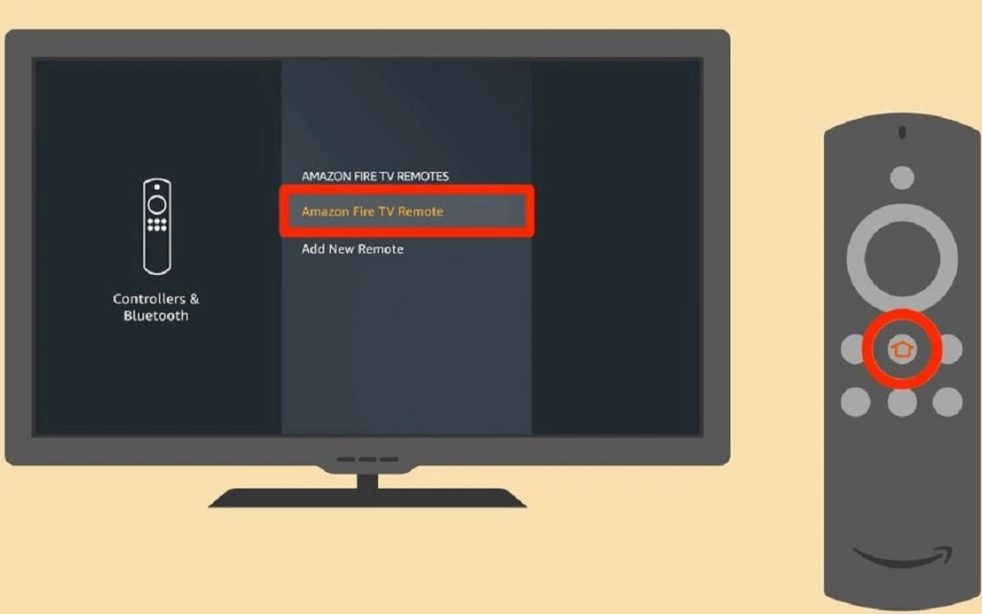
Pairing a New Amazon Fire TV Stick Remote (Initial Setup)
If you’ve just set up your Fire TV Stick, follow these steps to pair the remote:
Steps:
Connect the Fire TV Stick to an HDMI port on your television. Ensure it is powered on by connecting the USB power cable to a power source, such as a wall adapter or a USB port on the television.
Turn on the TV:
Select the HDMI input to which your Fire TV Stick is connected.
You should see the Fire TV welcome screen appear on the TV.
Insert Batteries in the Remote:
Open the back of the Fire TV Stick remote and insert the included AA batteries.
Automatic Pairing:
After the TV recognizes the Fire TV Stick, it should automatically begin pairing with the remote.
You’ll see a message on the screen confirming that the remote is paired.
Complete the Setup:
Follow the on-screen instructions to sign into your Amazon account or create a new one if necessary.
Your Fire TV Stick remote should now be paired and ready to use.
Purchase Original Remote from Amazon: Alexa Voice Remote with TV controls
Pairing a New Remote to an Existing Fire TV Stick
If you have an existing Fire TV Stick and want to pair a new remote, here’s what to do:
Steps:
Go to Settings on Fire TV:
From the Fire TV home screen, use your current remote to navigate to the Settings menu. Select “Controllers & Bluetooth Devices”:
Under Settings, find the Controllers & Bluetooth Devices section. Choose “Amazon Fire TV Remotes”:
Click on Amazon Fire TV Remotes. Select “Add New Remote”:
Choose the Add New Remote option to initiate the pairing process. Put Your New Remote into Pairing Mode:
Press and hold the Home button on the new remote for about 10 seconds. The remote will enter pairing mode, and your Fire TV Stick will search for it. Confirm Pairing:
Once the remote appears on the screen, select it to complete the pairing process.
Purchase Original Remote from Amazon: Alexa Voice Remote with TV controls
Manually Pairing a Fire TV Remote (If It’s Not Automatically Pairing)
If your Fire TV remote isn’t pairing automatically or isn’t responding, you can try manually pairing it by following these steps:
Steps:
Remove Batteries and Power Cycle the Fire TV Stick:
Unplug the Fire TV Stick from the HDMI port and power source for at least 1 minute.
Plug it back in and wait for the home screen to appear.
Press and Hold the Home Button:
Insert the batteries back into the remote.
Press and hold the Home button on the remote for at least 10 seconds to begin the pairing process.
Wait for the Pairing Confirmation:
You should see a pairing confirmation on the screen after a few seconds, and your remote will now be paired.
Purchase Original Remote from Amazon: Alexa Voice Remote with TV controls
Unpairing a Fire TV Remote
If you need to unpair a remote (for example, if you’re troubleshooting), here’s how you can do that:
Steps:
Go to Settings:
Open the Settings menu on your Fire TV Stick.
Select “Controllers & Bluetooth Devices”:
Navigate to Controllers & Bluetooth Devices.
Select “Amazon Fire TV Remotes”:
Choose Amazon Fire TV Remotes and select the remote you want to unpair.
Unpair the Remote:
You should see an option to Remove or Unpair the remote. Select this, and the remote will be unpaired from your device.
Troubleshooting Common Pairing Issues
If you encounter problems during the pairing process, try the following troubleshooting tips:
Ensure the Remote Has Fresh Batteries: Make sure the batteries are new and correctly inserted in the remote.
Check HDMI Port and Power: Ensure that the Fire TV Stick is correctly plugged into the TV’s HDMI port, and there’s sufficient power. If the TV USB port doesn’t provide enough power, try using the included power adapter.
Interference from Other Devices: Electronic interference can sometimes cause pairing issues. Try moving other electronic devices away from the Fire TV Stick.
Reset the Remote: If the remote still doesn’t pair, you can try a hard reset:
Press and hold the Home button and Back button for 10-15 seconds.
This may reset the remote, allowing it to pair again.
Use the Fire TV App: If you are unable to pair your physical remote, download the Amazon Fire TV Remote app on your smartphone to control the device and assist with pairing.
By following these steps, you should be able to easily pair your Amazon Fire TV Stick remote. Let me know if you encounter any issues, and I’ll be happy to help further!
![]()








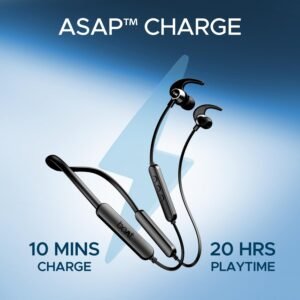


Post Comment